Article Directory
- ShipVista Help
- Integrations
- Workflows
- Guides & FAQs
Manage Orders
Deactivate a Store
In this Article
About
If you want to prevent a store from being visible or set it to no longer import orders, you can choose to deactivate it.
Content
To make a store inactive:
Click the settings icon at the top right hand corner of the window to go to the settings pages.
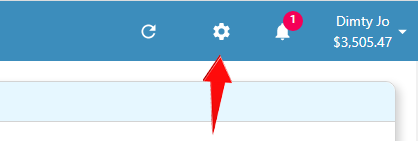
Click the 'Integrations' button on the left hand side accordion to expand the integrations panel.
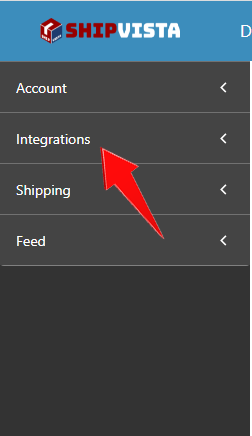
Select the 'Store Setup' option in the panel that opens.
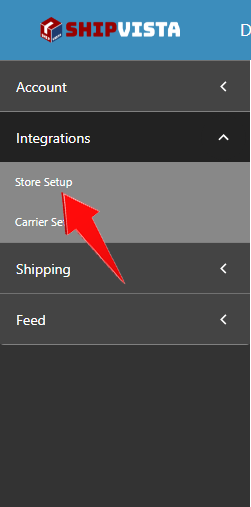
Click the switch next to the corresponding store that you want to deactivate to set it to inactive.
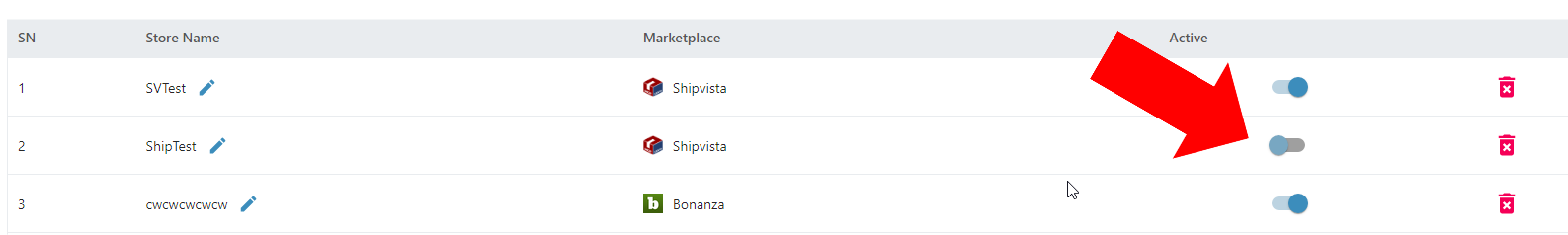
The store should no longer be active.