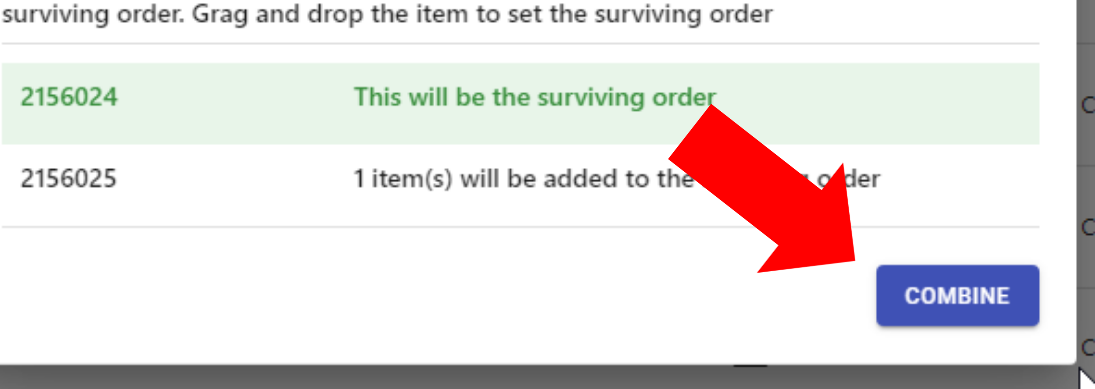Article Directory
- ShipVista Help
- Integrations
- Workflows
- Guides & FAQs
Combine Orders
In this Article
About
When you want to combine multiple orders into a single order, you can use the 'Combine Orders' functionality.
Combine Orders will combine properties including items, tags, custom declarations, and notes into a single order. This new order will replace the old orders within ShipVista.
Content
To combine a set of orders:
Select the orders in the orders table by clicking on them. You have to select more than one to perform this action.
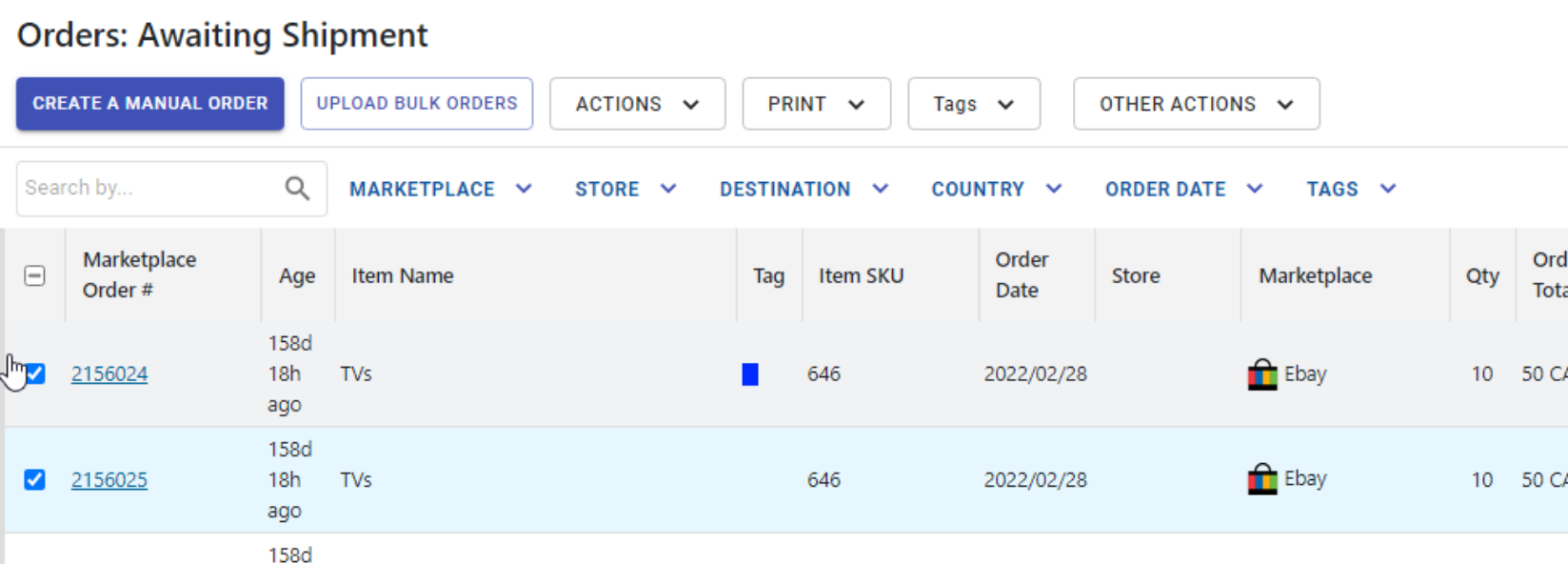
Click the 'Other Actions' button to open a popover and select the 'Combine Orders' option from the list of actions.
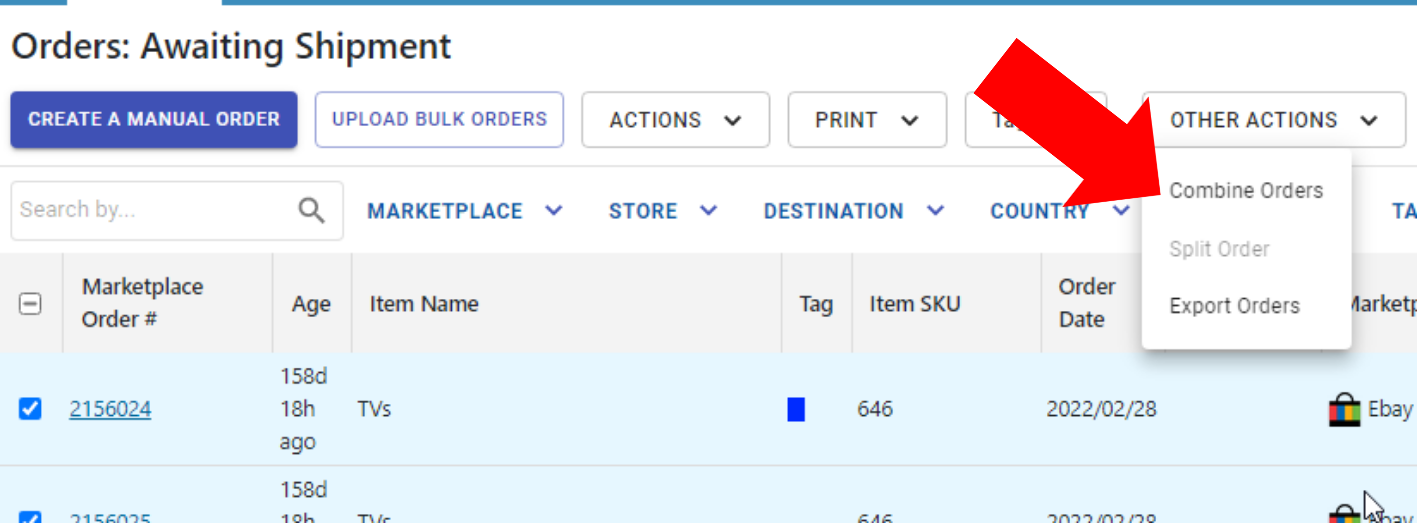
A dialog will open allowing you to combine the selected orders.
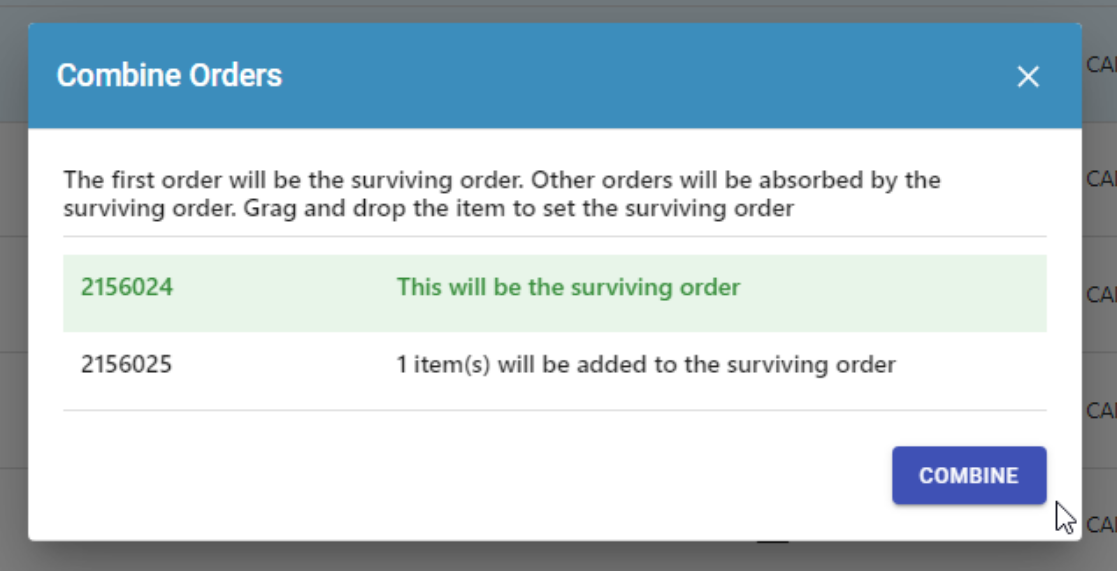
The marketplace order number for each order will be listed. Beside this number will be a notice informing you which order will be the surviving order and which order(s) will be absorbed by the surviving order. The new order will have the same properties as the surviving order, such as the marketplace order id, order date, etc.
You can click and drag each order in the list of orders within the dialog to move the orders around. The first order will always be the surviving order.
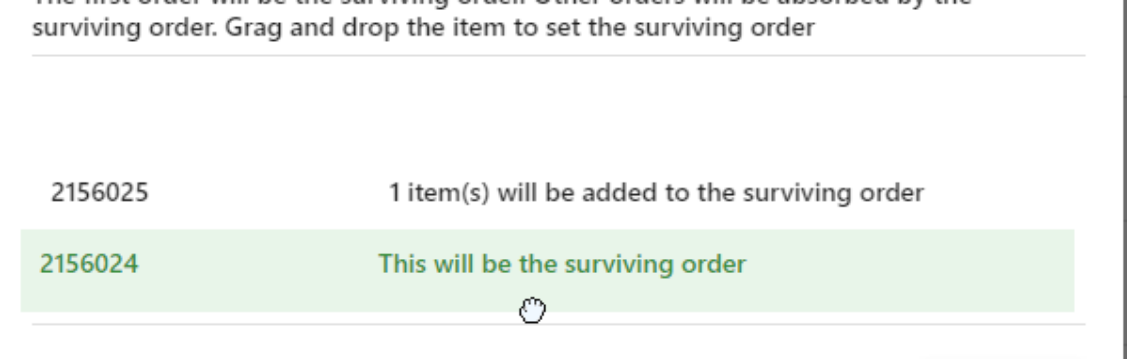
When you are finished with the last step, click 'Combine' to combine the orders into one.