Article Directory
- ShipVista Help
- Integrations
- Workflows
- Guides & FAQs
My Profile
In this Article
About
The My Profile page displays the profile information of your user account. This is where you can change or update personal information such as contact details, address, and the account password.
Content
You can update your Basic Contact Details as well as Address Details by following the steps below:
Navigate to the My Profile settings page.
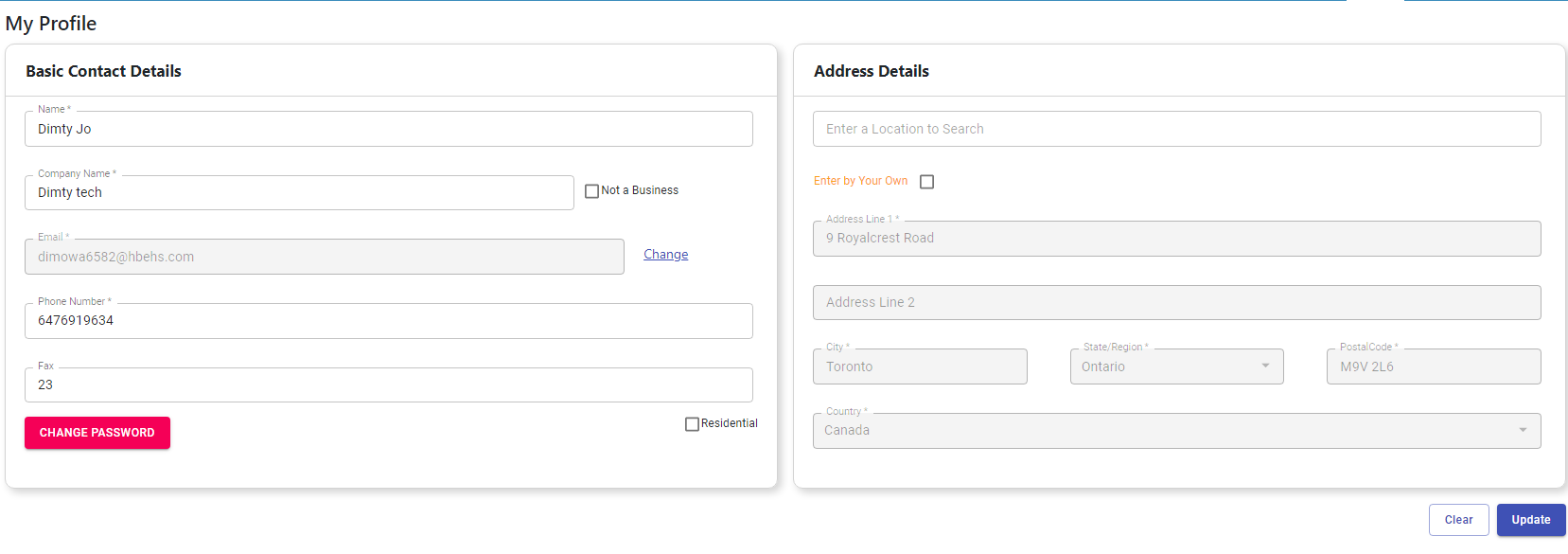
On the left, you can edit the contact details such as your name, number, company name, email, and fax number. Use the inputs and labels to update the details to their correct values. You can leave the form input at its default if you do not need to change that specific detail.
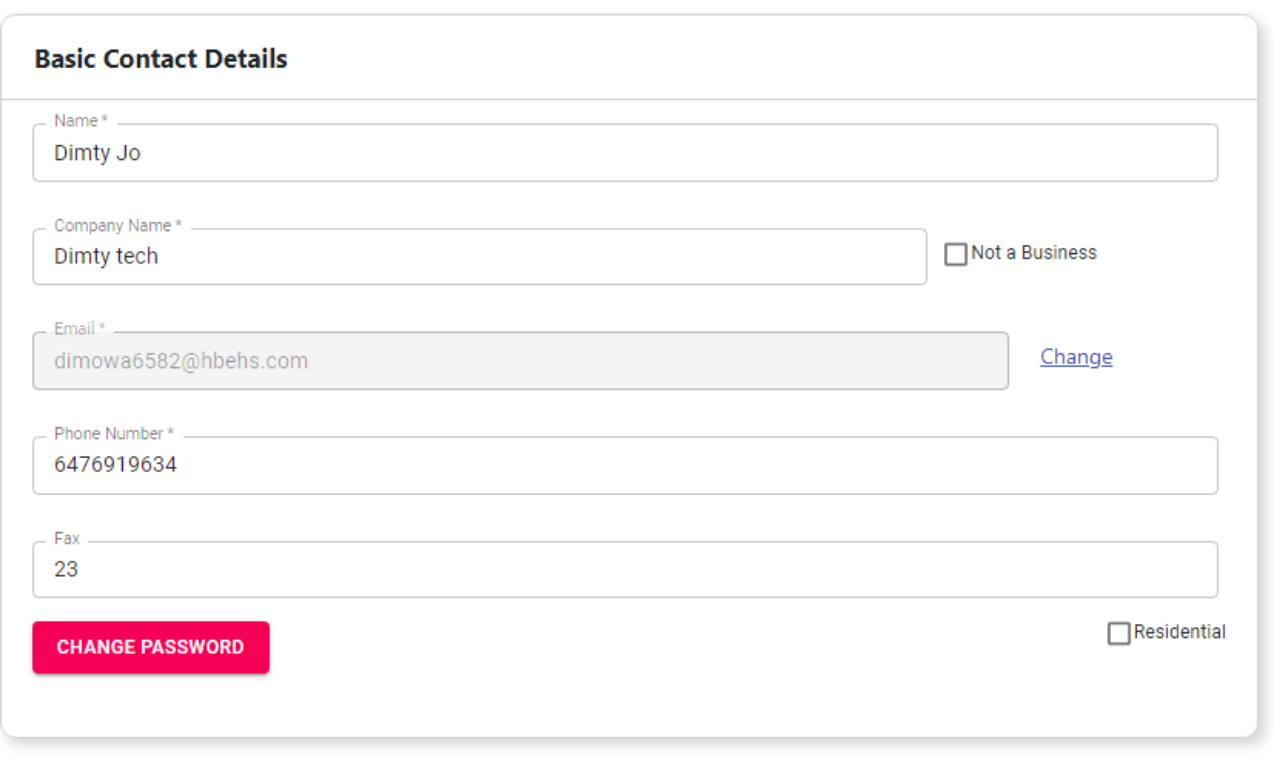
On the right, you can edit the address details. This address is the address for your company or business. You can use the topmost input to search for the location using Google's Place Autocomplete. If you prefer, you could also click the checkbox 'Enter by Your Own' and fill in the details of the address manually.
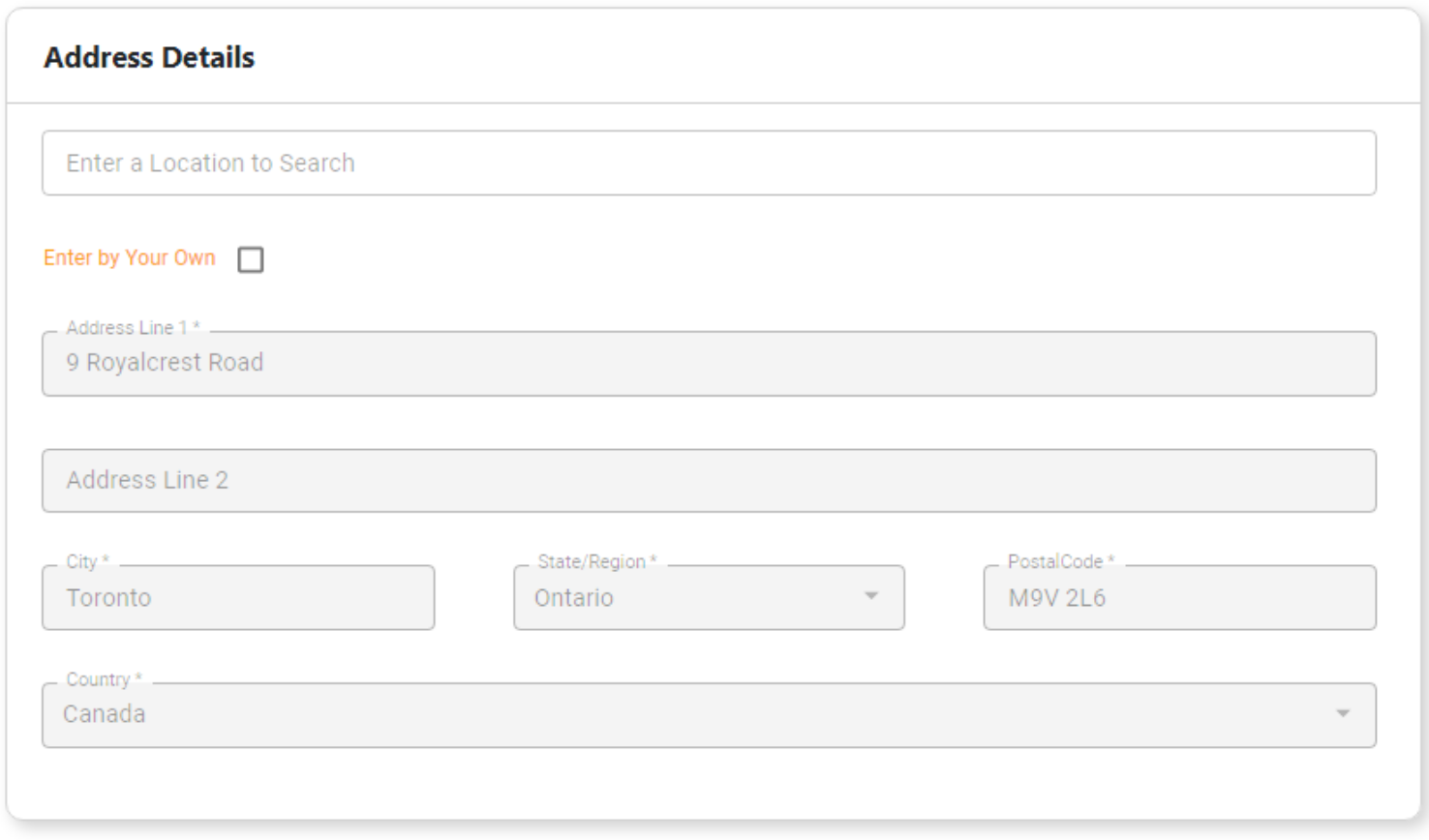
When you are finished, click the 'Update' button at the bottom of the page to update your profile information.
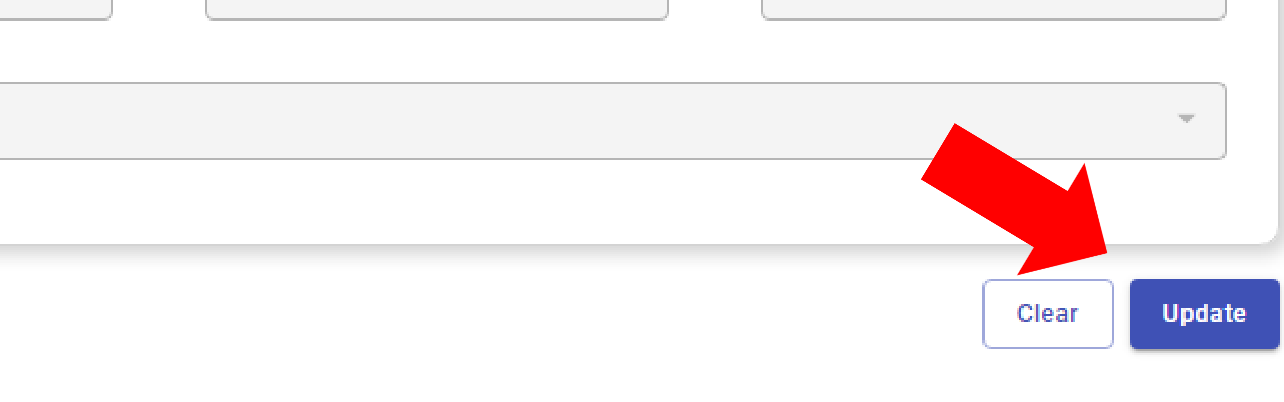
To change your password when you are logged in:
Navigate to the My Profile settings page.
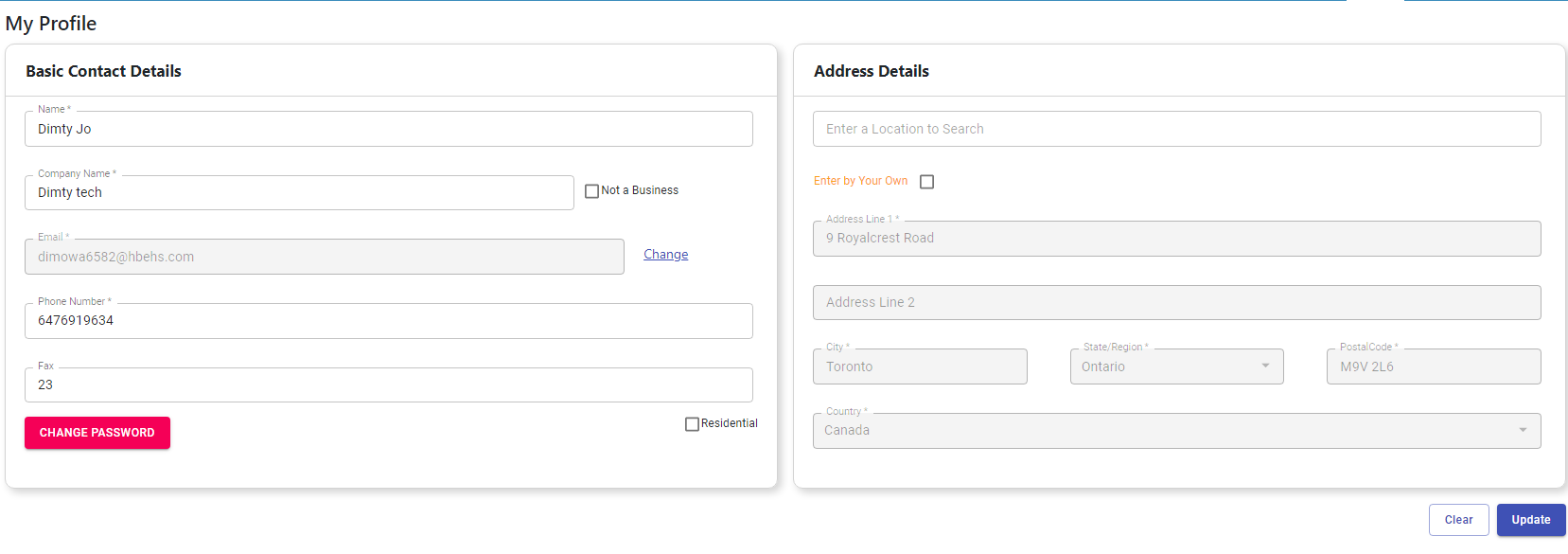
Click the 'Change Password' button.
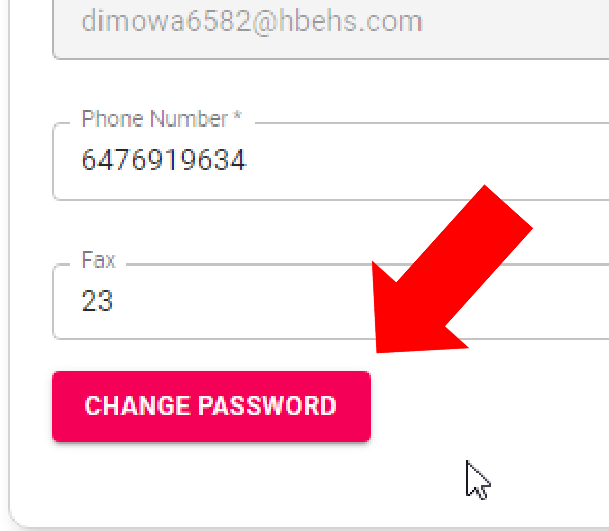
A dialog should open and display fields to enter your old password and new password.
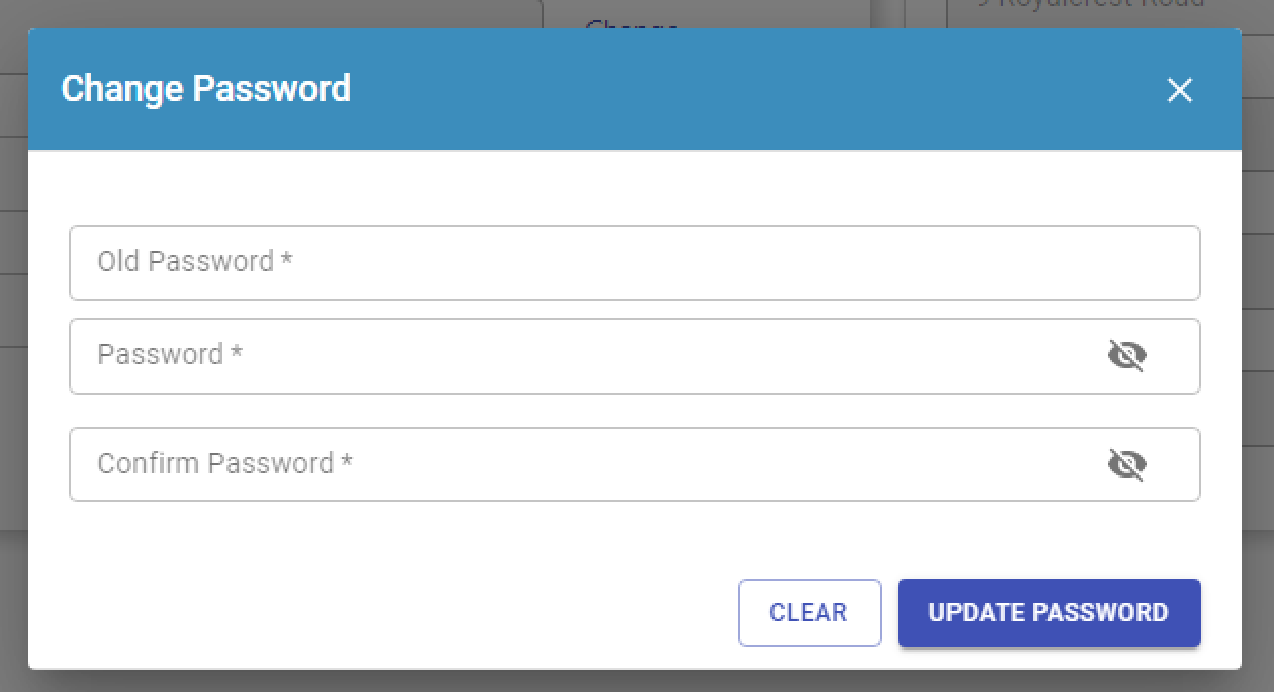
Enter the old and new passwords, and re-type the new password in the fields that are labeled.
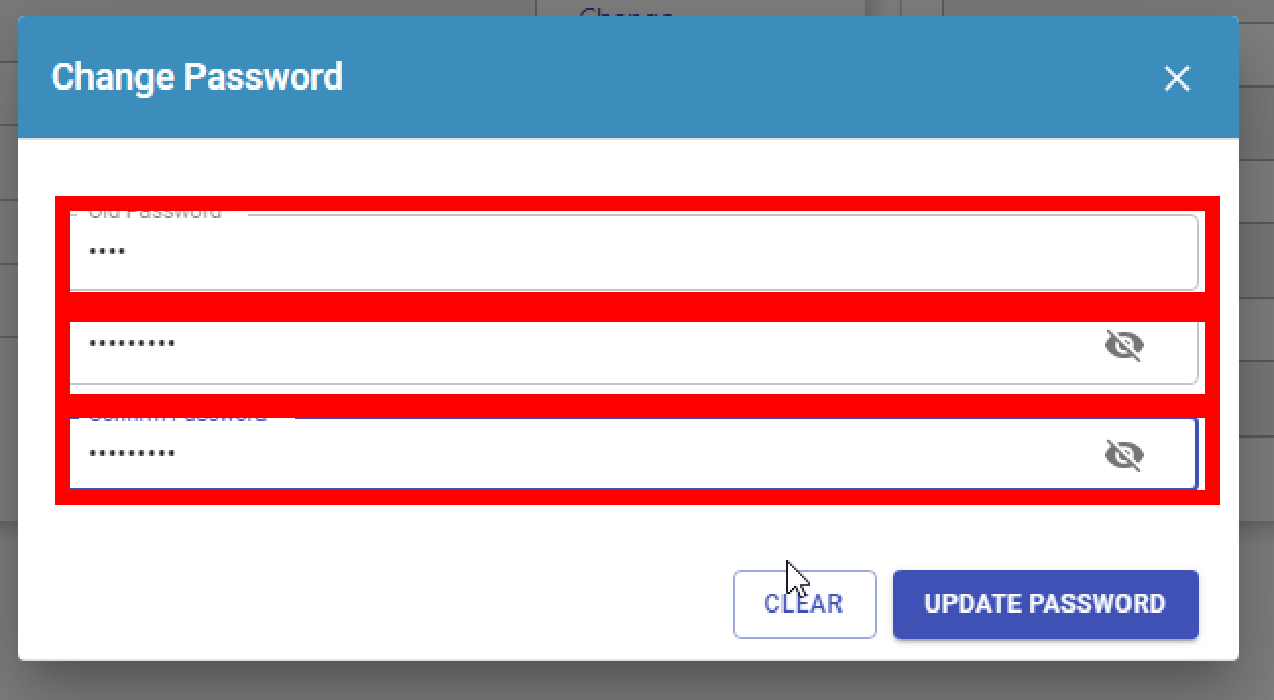
After you are finished, click the 'Update Password' button.
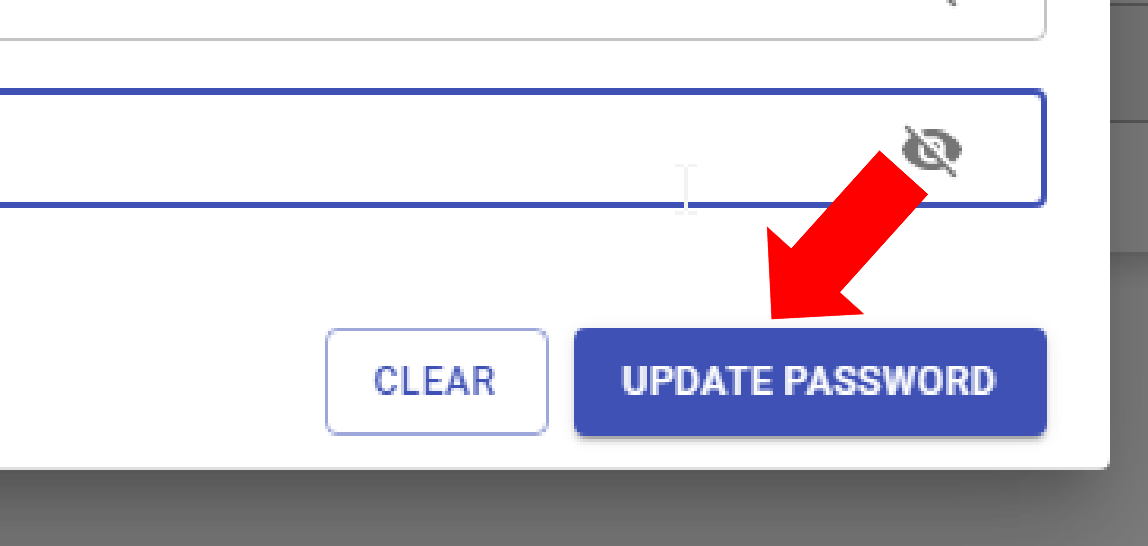
If you forgot your password, reset it by logging out and following the below steps:
Click the login button to open the login dialog.
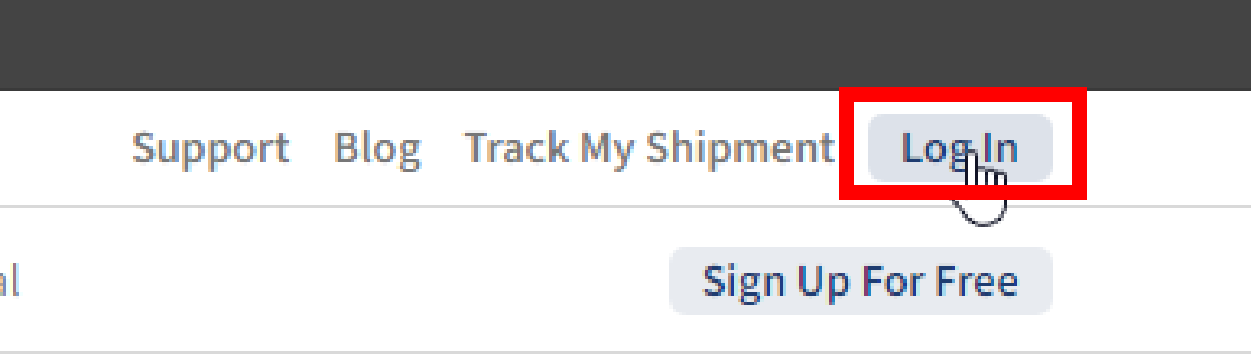
Click the 'Forgot Password?' link.
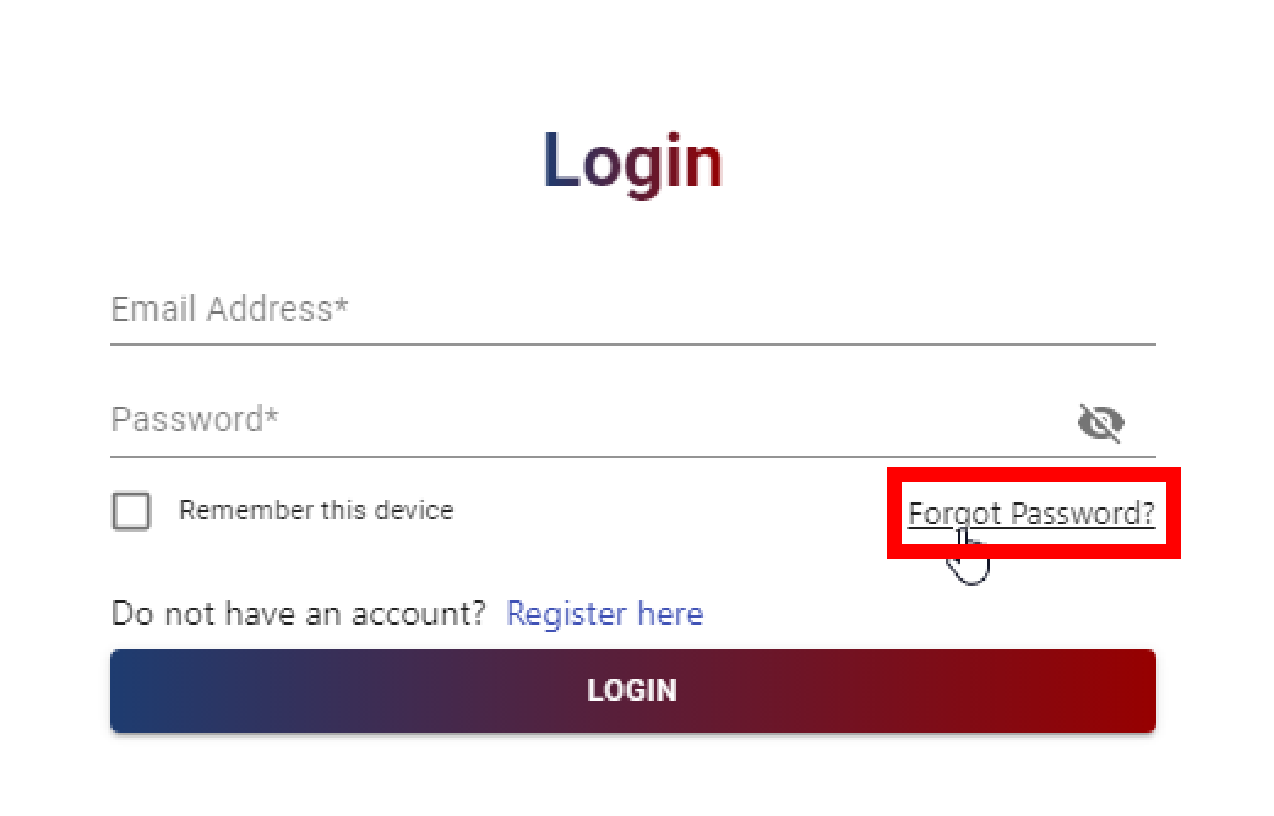
Enter the email associated with your account and click the 'Send Instructions' button. Instructions to reset your password will be sent to your email.
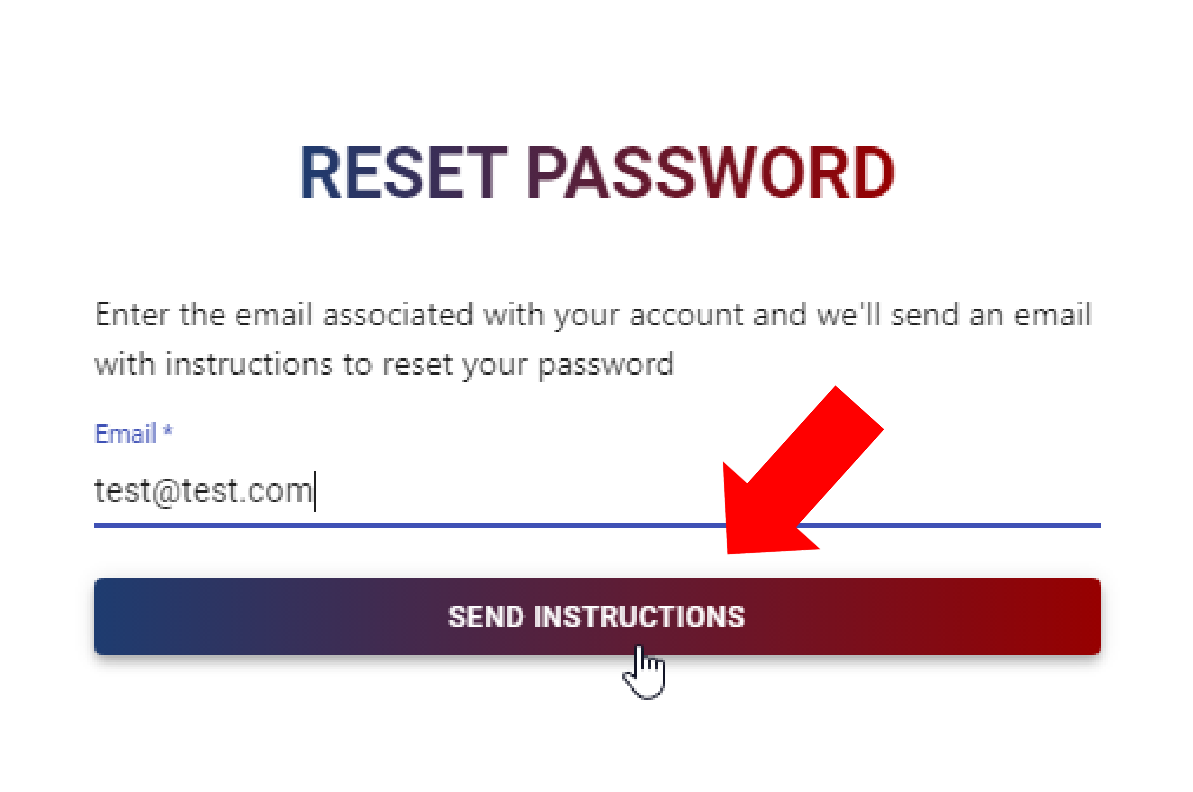
Continue following the instructions in the email to reset your account password and get access to your account.