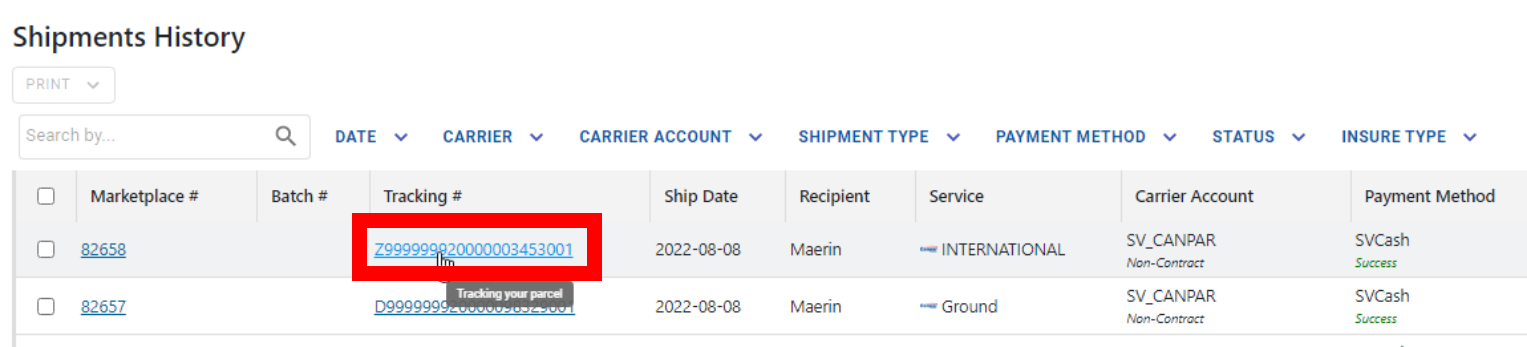Article Directory
- ShipVista Help
- Manage Orders
- Ship Orders
- Manage Shipments
- Integrations
- Workflows
- Guides & FAQs
Track Shipment
In this Article
About
After a label has been created for the shipment, the shipment can be tracked using a tracking number. ShipVista allows you to track that shipment using the tracking number. Currently, the main way of tracking a shipment is by using tracking links for the shipment on the Shipment History page.
Content
When you visit the Shipment Histories page, each shipment will have a tracking link you can use to visit the tracking page of the shipping carrier, where you can see all the events for the shipment.
Navigate to the Shipment pages by clicking on 'Shipments' in the top navigation.
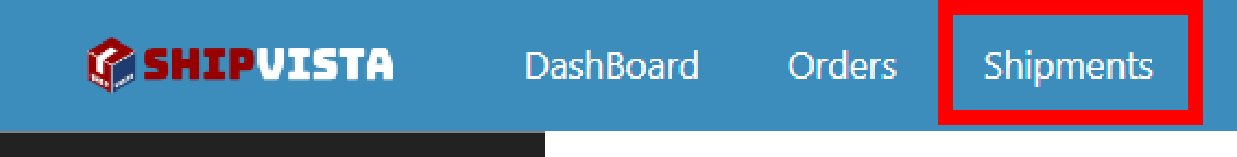
On the left-hand sidebar, click 'Shipment History' to view the history of shipments created throughout the application.
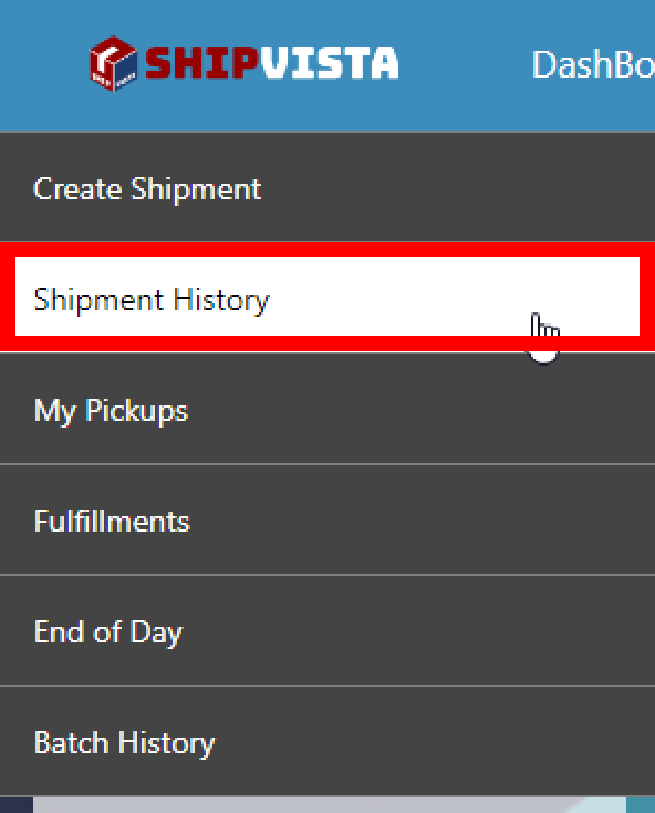
The page shows all the shipments created listed in reverse chronological order starting with the most recent shipment first
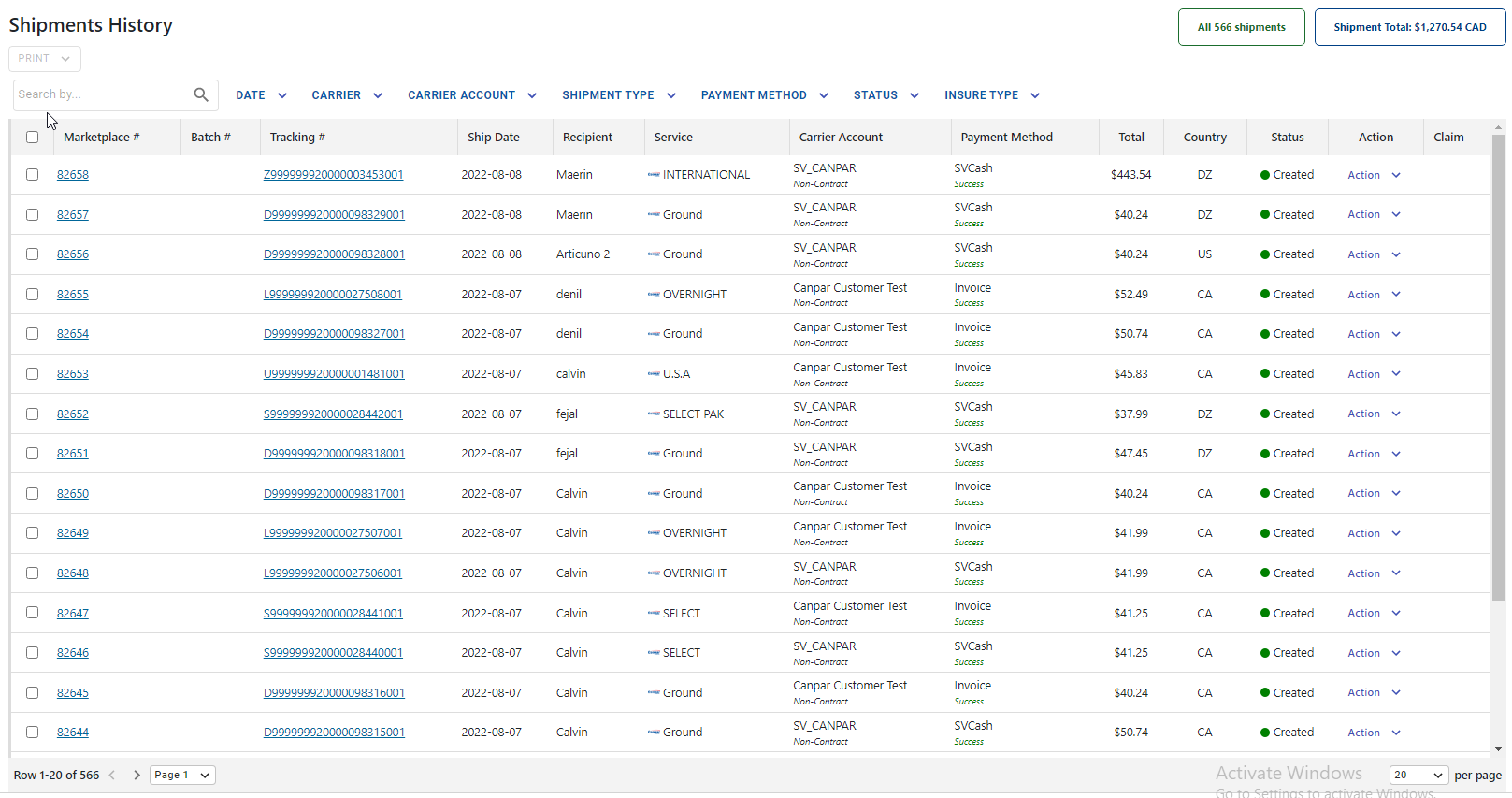
Click the tracking number beside a shipment in the table to be directed to the carrier's tracking page for that shipment.