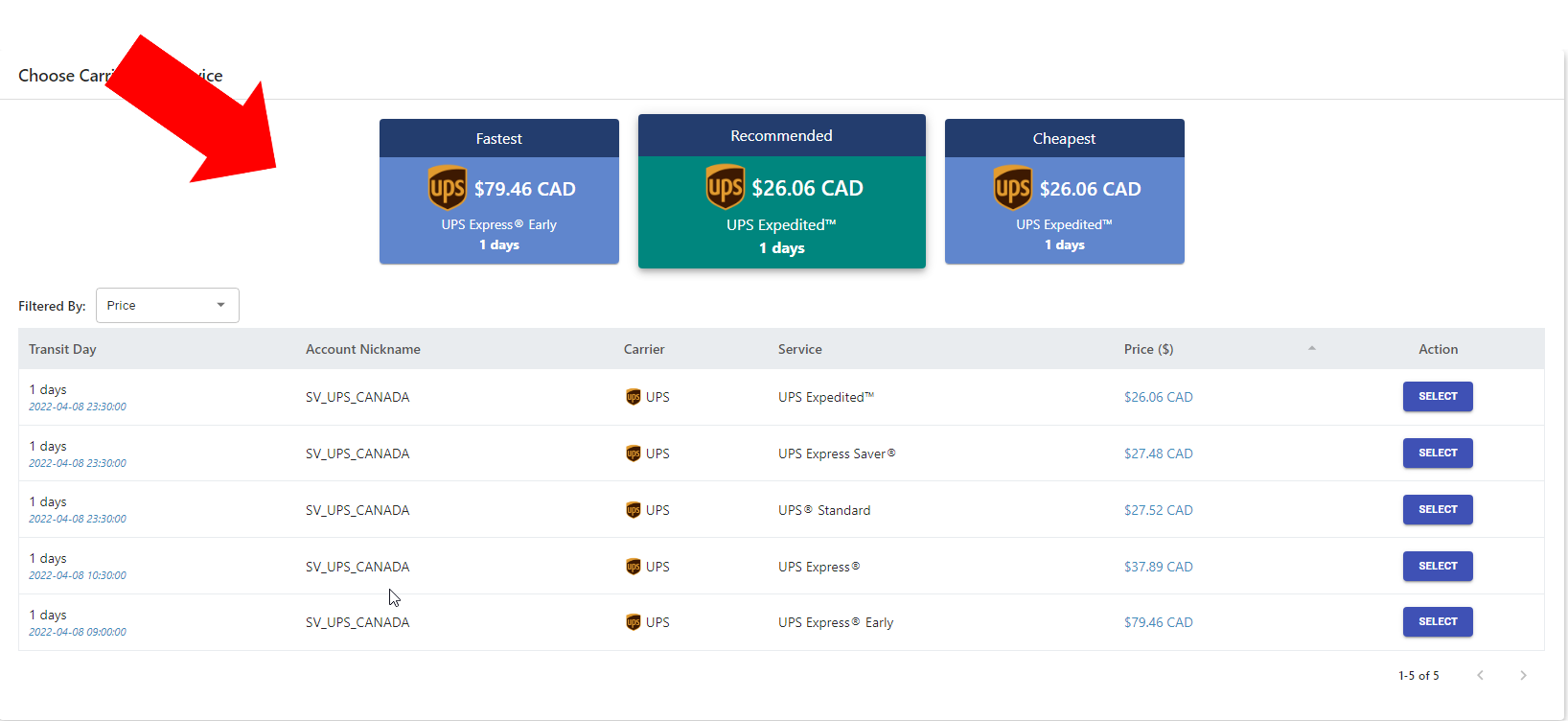Article Directory
- ShipVista Help
- Manage Orders
- Ship Orders
- Manage Shipments
- Integrations
- Workflows
- Guides & FAQs
Manage Shipments
How to Get Rates Using Addresses
In this Article
About
Here you will learn how to use pre-saved addresses saved in the address book or another address to get the rates for a particular shipment.
Content
Start by logging into the dashboard of the application if you haven't already.
Click the Shipments tab on the header of the dashboard to navigate to the shipments part of the application.
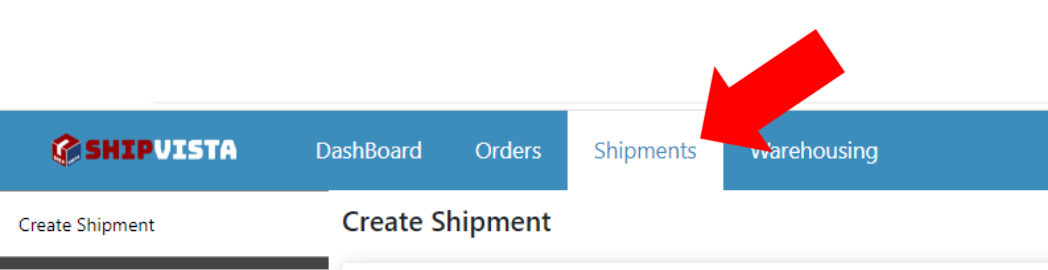
Ensure that the Create Shipment tab is selected on the left-hand sidebar menu.
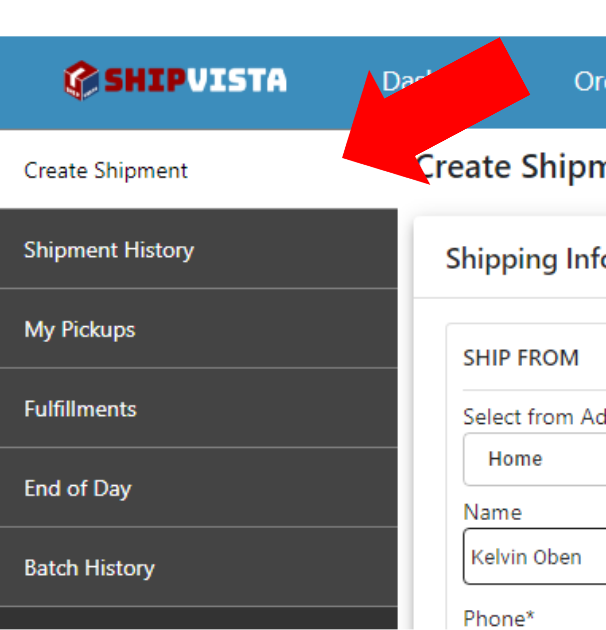
A form should appear on the screen prompting you to enter the ship from and ship to addresses to get the rates of the shipments.
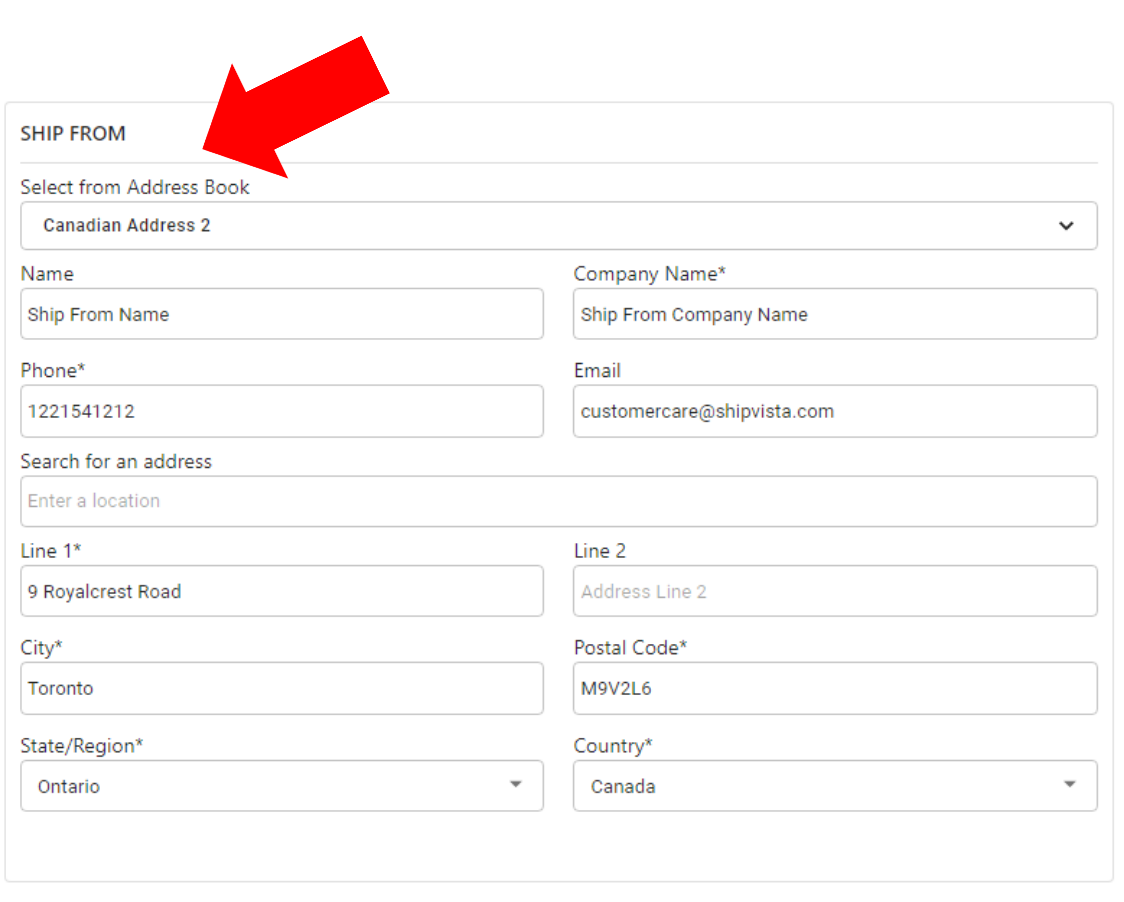
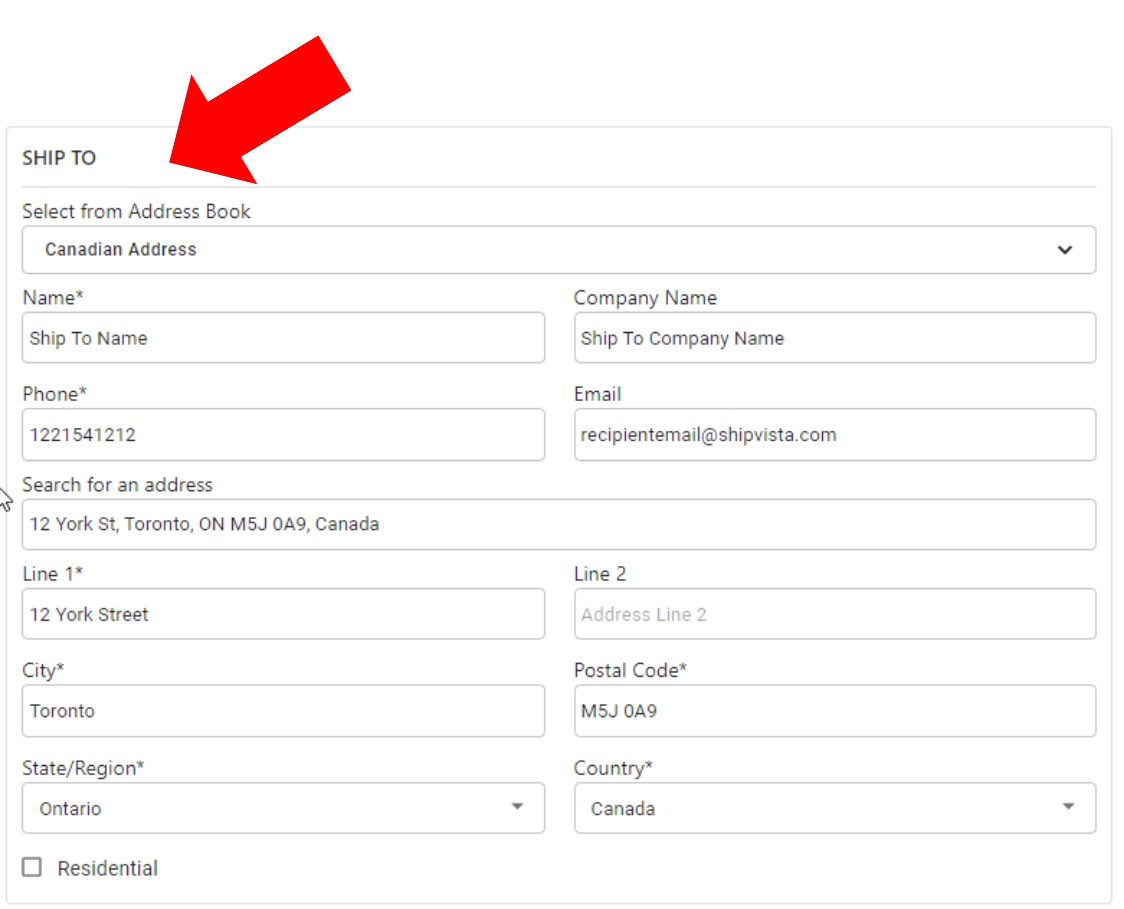
After entering the addresses, enter the packaging information in the bottom form. This should include details such as the items and insurance.
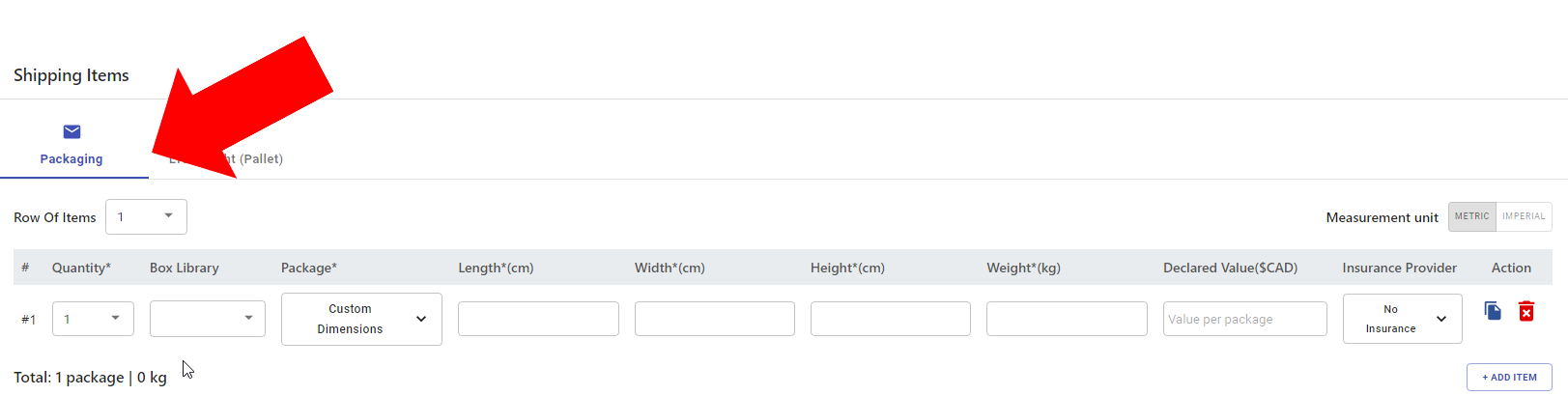
Click the 'Get Rates' button to get the available rates for the shipment.
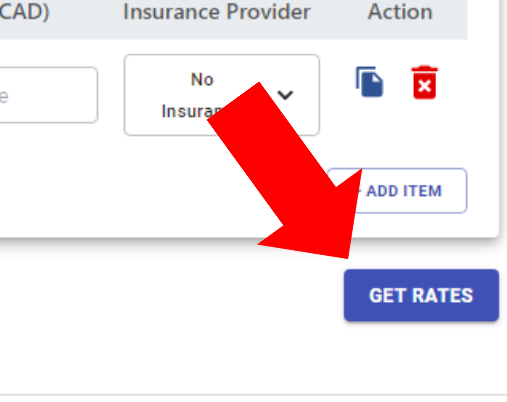
The available rates for that shipment should appear at the bottom of the page.