Blog
CHEAPEST SHIPPING SOLUTION FOR YOUR WOOCOMMERCE STORE | SHIPVISTA'S LIVE SHIPPING RATES
2022-11-25T18:41:10-05:00
Written By: ShipVista
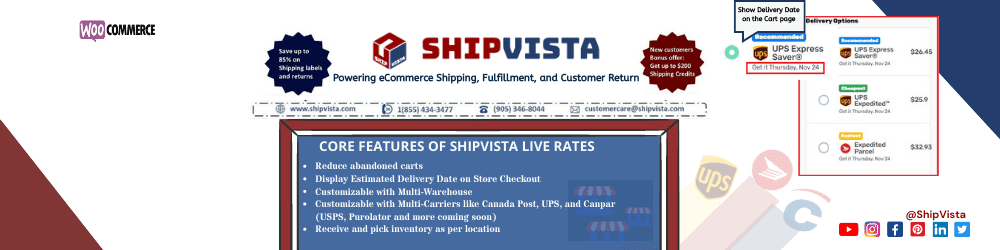
About WooCommerce
WooCommerce offers integrated marketing, selling and fulfillment, which makes selling easier for Online sellers. ShipVista helps you to save both time and money on shipping your orders. By simply connecting your WooCommerce store with ShipVista, you can easily manage shipping and fulfillment of WooCommerce orders and send tracking information to the customer. Alternatively, you can integrate Shipvista live rates plugin with Woocommerce account.
How does ShipVista for WooCommerce work?
Small businesses can integrate the ShipVista live shipping rate plugin with the WooCommerce Store account and use all features of ShipVista in woo commerce Store account. ShipVista live shipping rates is a free WordPress – WooCommerce multi-warehouses and multi-carriers (Canada Post, UPS, and more) extension that aims to provide your customers with live shipping cost and delivery estimates on the store's checkout page. Exclusively free to all new and existing valid ShipVista account users. Using this plugin requires you to create a shipvista.com account.Creating an account is free, and your account will be connected to this plugin for you to be able to get live shipping rates.
WHY CHOOSE SHIPVISTA'S LIVE SHIPPING RATES: KEY BENEFITS
- Reduce abandoned carts: By showing your customers’ shipping information upfront, they can see accurate shipping rates, which minimizes abandoned carts.
- Better customer experience: Use of multiple precise warehouses and geolocation to automatically display shipping rates and delivery estimates for Canada Post, UPS, Canpar and more.
- One-Click Shipping Calculator: This shipping rate calculator installs in one click and requires little configuration and no maintenance. A shipping calculator in a minute!
- Use our pre-negotiated shipping rates or connect your own carrier accounts
Please chec kout our video on How to link your carrier with ShipVista.com.
- Support and grow your business: Automate workflows throughout the execution journey. Benefit from experienced shipping support. Create a brand and post-purchase experience.
- Now you too can take advantage by Leveraging the same inventory and fulfillment technology used by e-commerce leaders.
HOW DOES SHIPVISTA LIVE SHIPPING RATES PLUGIN WORK?
This plugin aims at providing your customer with live shipping rates on cart or checkout pages. To use this plugin, you will need a shipvista.com account. It is free to create and activate your account. Once you have your account ready:
- Install Shipvista live Shipping Rates Plugin, enter Shipvista Account Details, and check to enable Shipvista Live Shipping Rates Method.
- Set your shipping from (store location) location in settings.
- Select carriers and shipping methods you accept.
- The customer sees live shipping rates based on items in their cart before placing an order.
- Pay Postage, Print Shipping Labels, and Generate UPS Tracking ID from within the WooCommerce order page.
Note: Adding weight attributes to all the products is a prerequisite for the plugin to work. However, you can set default shipping attributes on the settings page under Dimension.
NEED HELP WITH SHIPVISTA PLUGIN?
We have a feedback system to help answer any questions you might have regarding the plugin, as well as provide assistance on how to configure the plugin. Please use the feedback option in the plugin dashboard to send us mail directly.
Screenshots
Share On